Creating sharable links
You can create a link to the Tile or List view (see Viewing message information - Tile and List view), or Business Process view
(see Viewing message information - Business
Process view) of the Messages page to share with those you want to have
access to the page. From the Tile, List, or Business Process view, click the link icon
![]() to create link and copy it to the
clipboard.
to create link and copy it to the
clipboard.
Recipients can paste the link in the address bar in a browser to navigate to the page, but they must have permission to the linked page in order to access the page via the link. Without permissions, the recipient cannot see the page.
If you share the link with a recipient who is already logged in to Cleo Integration Cloud, access to the page is immediate.
If the recipient of the link is not logged in, the login page is displayed. After logging in, the recipient is taken directly to the page.