Running a data flow manually
In cases where the source endpoint is File System, FTP or SFTP, you can run a data flow manually.
Go to the Data Flow edit page and click the Run Now button.
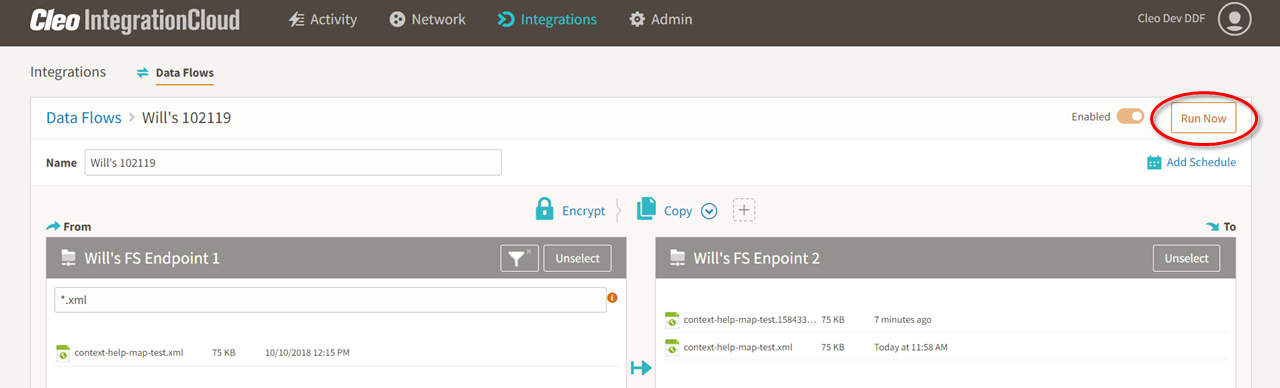
You can get to the Data Flow edit page by selecting a data flow from the list on the page.