Actions for file system-to-file system data flows
You can add operations (called actions) to a data flow when both from and to endpoints are file system types endpoints
You can choose from the following actions:
- Copy – Put a copy of the files in the destination folder. Specify what to do if there are matching files in the destination folder: overwrite files or append the time to files.
- Move – Transfer files to the destination folder. Specify what to do if there are matching files in the destination folder – overwrite files or append the time to files.
- Zip – Put files in a .zip archive before transfer. You can specify a folder path within the archive.
- Unzip – Unzip the file in the destination folder.
- Encrypt – Encrypt files before transfer. You can also choose to compress files or use ASCII-Armor.
- Rename – Rename files as they are transferred to the destination folder.
Insert text or tokens before or after the original filename $[ORIGINAL_NAME] and the original file extension $[ORIGINAL_EXTENSION]. Valid tokens are:
- $[TRANSFER_TIME] - Time of transfer
- $[DATA_FLOW] - Name of Data Flow
- $[DATA_STORE] - Name of Data Store
- $[JOB_ID] - ID of current job
- $[ACCESS_POINT] - Name of Access Point.