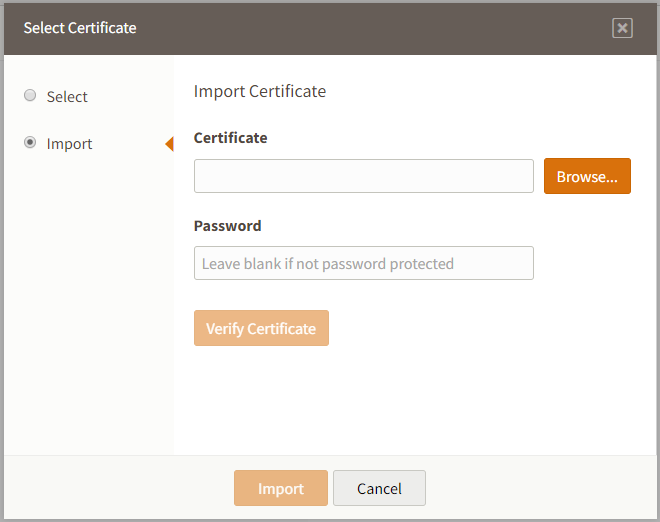Selecting a certificate
When you choose to verify signed payloads or accept encrypted payloads for inbound messages or to sign or encrypt outbound messages, you are prompted to select an appropriate certificate.
When you follow the prompt, the Select Certificate dialog box displays.
Select a certificate
- Click the Select radio button.
- Select a certificate from the list displayed and click the Select button.

Import a certificate
- Select the Import radio button.
- Browse to a certificate, specify a password if necessary, and click Import.