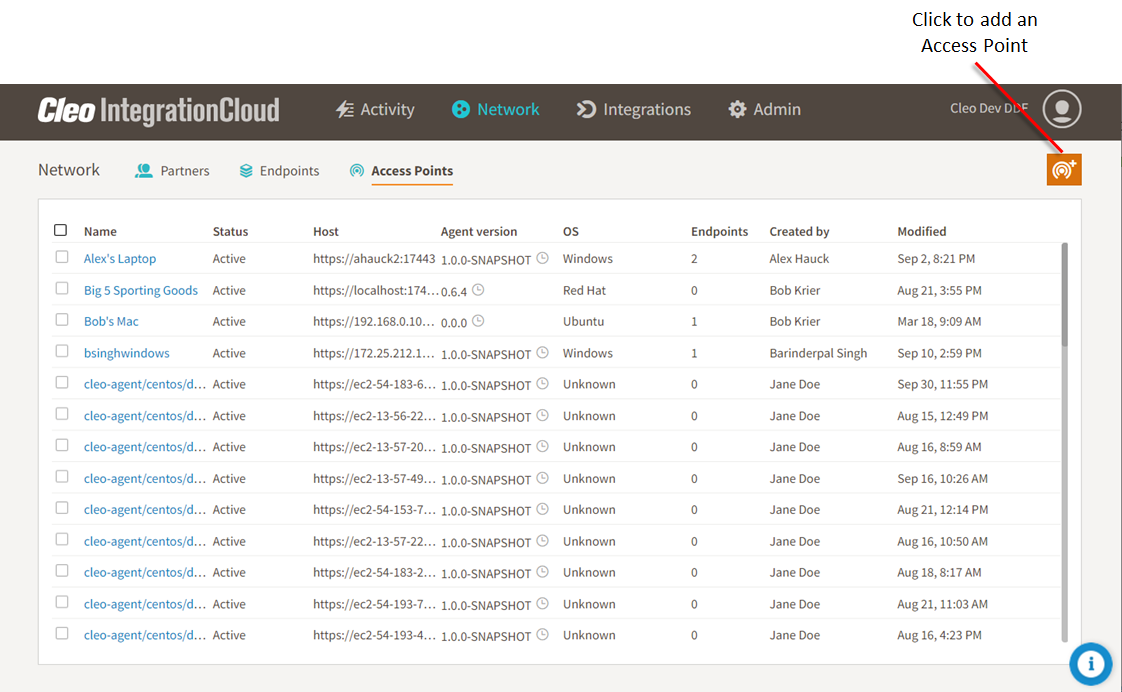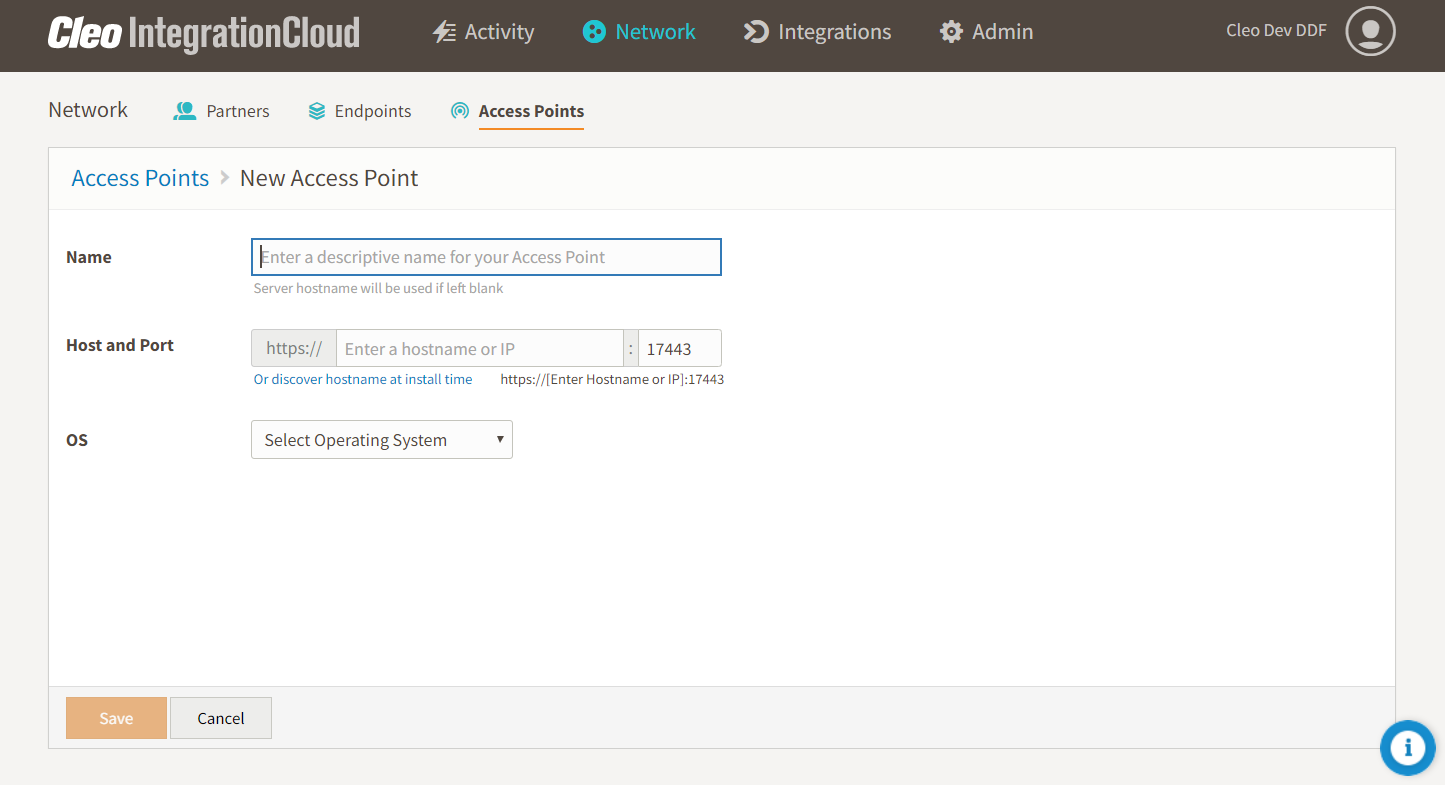Working with Access Points
Adding an access point is a two-step process, where you download and install agent software, and then configure your system as an access point.
You can run the download-and-install script on a local machine or a remote machine.