SFTP endpoint
- Host
- Enter either a fully qualified name (recommended) or an IP address and a port number.
- Username
- Password
- The credentials used to log in to this endpoint.
- Key Authentication
- When you click the link, you are prompted to select or import the user certificate you want to use for key authentication.
- OpenPGP
- OpenPGP protects files being transferred through encryption and signing. OpenPGP should be configured only if this endpoint is part of a trading relationship.
- Advanced
-
- OpenPGP Algorithms
-
- Hash Algorithm
- Choose the signing method used when OpenPGP packaging
(with signing) is requested from the following:
MD2MD5RIPE-MD-160SHA-1SHA-256SHA-384SHA-512
- V3 Signature
- Select this check box to sign messages with Version 3 signatures.
- Encryption Algorithm
- Choose the algorithm you want to use to encrypt messages. The remote host receiving the message must be able to decrypt the message using the algorithm you choose.
- Compression Algorithm
- Choose the algorithm you want to use to compress messages. The remote host receiving the message must be able to decrypt the message using the algorithm you choose.
- Security
-
- Compression Algorithm
- Choose a compression algorithm from the following:
- none
- zlib
- zlib@openssh.com
- Key Exchange Algorithm
- Choose a key exchange algorithm from the following:
- curve25519-sha256@libssh.org
- diffie-hellman-group-exchange-sha256
- Cipher Algorithm
- Choose a transport cipher algorithm from the
following:
- aes128-ctr
- aes192-ctr
- aes256-ctr
- MAC Algorithm
- Choose a transport MAC algorithm from the following:
- Public Key Algorithm
- Choose a public key algorithm from the following:
- ssh-rsa
- ssh-dss
- Connection
-
- Connection Timeout
- The amount of time allowed for each read operation.
- Retry Transfers
- The number of retries permitted for failed outbound transfers and at what frequency to retry them.
- Resume failed transfers
- Select this check box to retry failed transfers starting where they failed.