Viewing message activity information on the Dashboard
The Dashboard page provides summary information about message activity. Go to .

The Issues tile displays the number of issues related to the messages on your system and the percentage of all messages that have associated issues.
The Current Issues tile displays the number of issues in these categories: Open, New, Pending, and On-hold. You can click on any of these to show the Tile view filtered on that category. In addition, the bar graph shows relative volume of New, Open, Pending and On-hold issues for each of your top partners.
The Functional Acknowledgements tile displays information about Late FAs and Rejected FAs. In this context, late FAs includes both FAs received late and FAs not yet received, but already late.
Each of the remaining charts displays information about the number of messages of a single type sent or received over a period of time and, if any exists, monetary amounts associated with those messages.
You can control the date range for which data is displayed.
You can also control which charts are displayed on the Dashboard page. See Personalize your Dashboard.
Click the Expand button in the upper right corner of any chart to zoom in on that chart.

Click a chart to display the Messages page filtered on the type of message you clicked on. See Viewing message information - Tile View.